At the beginning of my experience with online study apps, I couldn’t have imagined that I would use them so frequently and pay so much attention to them. I could not now think of school without them. Google Classroom, Quizlet, and many other apps make it easier to organise myself and complete homework in less time, as well as learn with fun features such as flashcards and quizzes. Whether you’re in high school, college, or just trying to stay on track, these apps can turn your phone into your best study buddy. Let me guide you through the best tools I’ve used, explain how I utilise them daily, and show you how to get the most out of them.
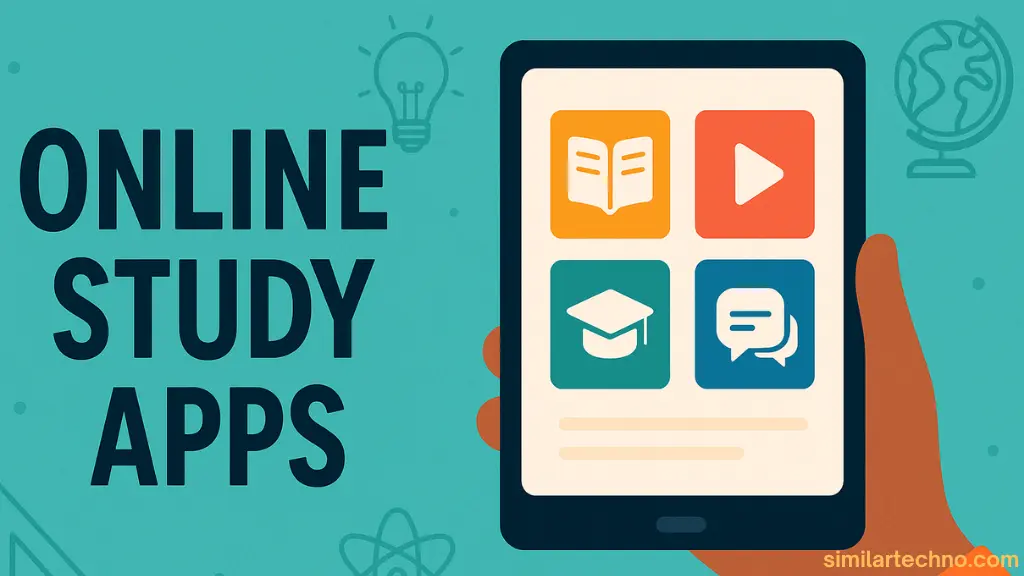
Smart Reasons To Use Online Study Apps Daily
Study apps on the Internet are not mere books in digital form. They facilitate the studying process, making it simple, quicker, and even more enjoyable. Google Calendar, My Study Life, and similar applications can help you keep track of all assignments, set deadlines, and remind you of your important events. These tools serve as a pocket-sized planner.
Apps also play a crucial role in enhancing focus. For instance, I use Forest, an app that lets you plant a tree that grows as you study. If you touch your phone, the tree dies! It may sound simple, but it’s surprisingly effective. Other apps, like Pomodoro timers, break study time into manageable chunks with breaks, preventing you from feeling overwhelmed.
These apps are not only learning apps, but they are also fun to learn. They come with quizzes, videos, and flashcards that match what you’re learning in school, so the dull bits of studying are more fun. It’s like having a private tutor who knows how to keep you interested in the subject. Trust me, it’s way better than reading out of a textbook.
Top Online Study Apps I Use Every Day
Here are some of my favourite online study apps:
1. Google Classroom is Perfect for assignments, announcements, and submitting homework. It keeps everything in one place.

2. Quizlet is Great for making flashcards. I use it for vocabulary, formulas, and quick reviews. Their decks and games help boost memory.
3. Khan Academy. This application defines difficult topics such as math and science through short, entertaining videos. And, it is free!
4. Evernote & Notability. These help me take notes, save pictures, and organise ideas. They also sync across devices.
5. Duolingo: Learning a language? This one makes it feel like a game. I’m learning Spanish and loving it.
Tip Quote: “Don’t Just Study Hard. Study Smart With The Right App.”
Best Apps By Subject: Choose What You Need
Sometimes, one app isn’t enough. I use different ones based on the subject.
Math: Wolfram Alpha and Microsoft Math Solver are wonderful. They are problem solvers and describe the process of solving these problems.
Science: Khan Academy again! Plus, YouTube channels like Crash Course help me understand tricky topics.
Languages: Duolingo and Memrise make learning new languages feel like playing a game.
General Knowledge: I usually read Reddit topics, Britannica School, or Quizlet for some fast facts and answers.
Accessing subject-based applications at your disposal can turn learning into an enjoyable exercise. Whether you’re studying Math, Science, Languages, English, or general Knowledge, you might find an app that can make your studies less dry and boring.
Free Vs Paid Study Apps: What To Expect
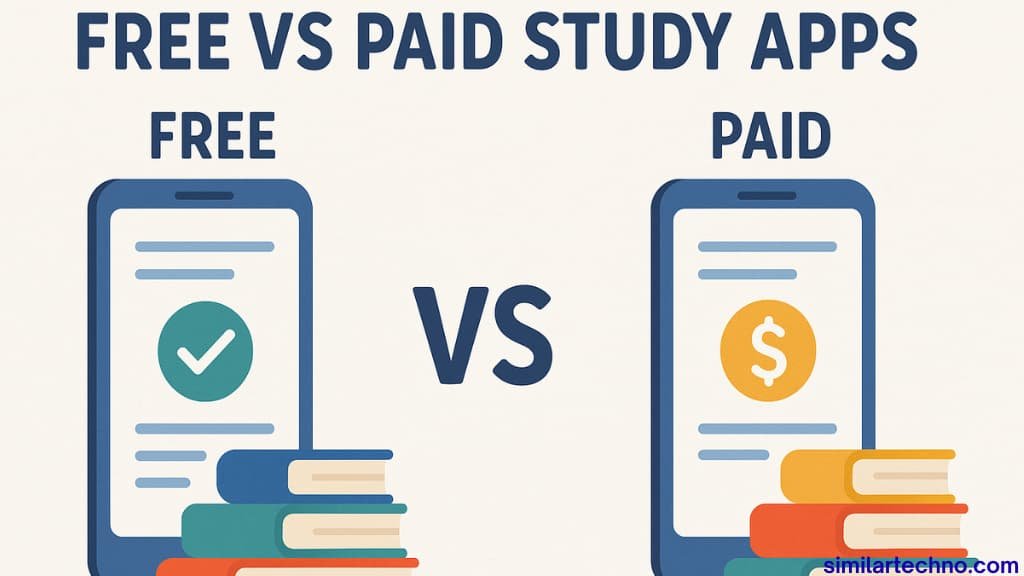
Most online educational applications are free, while others offer premium packages. The free versions work great, and I use them mostly.
The free apps provide you with simple resources such as quizzes, flashcards, and videos. To the majority of students, this suffices.
Paid features include no advertisements, the ability to save offline, and more detailed analytics. As an example, Quizlet Plus will allow you to follow your progress and learn without an internet connection. However, at the very beginning, you can use free ones and switch to paid ones only when it becomes necessary.
Remember that no one who uses an app is concerned with the price; they care about how applicable the app is to their style.
How I Pick The Best Online Study Apps
Choosing the right study app takes some testing. I always look for these things:
1. Simple Interface. If an app is hard to use, I drop it. I like clear menus, easy buttons, and a helpful dashboard.
2. Useful Tools Apps like My Study Life help with reminders, Google Calendar tracks deadlines, and Quizlet gives fast review tools. I only use apps that help.
3. Fun Factor: Going to school doesn’t have to be so dull. I like apps that offer games, graphics, or rewards to help me learn.
My Daily Routine With Study Apps
Here’s how I use online study apps every day:

Morning: I check out my Study Life for homework, etc. I make a “to-do” list.
Afternoon: I watch Khan Academy videos to review what we learned in school.
Evening: I make flashcards on Quizlet and practice using spaced repetition.
Before Bed: I use Forest for a 25-minute reading session with no phone distractions. Then, I check off my goals.
With this routine, I never miss assignments and I stay ahead of the class.
Staying Safe And Focused With Study Apps
While apps are helpful, I make sure not to spend too much time on my phone. My parents helped me set limits using screen time tools.
I also stay away from random apps or websites. I only download tools from trusted sources like Google Play or the App Store. Apps like Google Admin and Microsoft Office 365 Education also help keep student information safe in schools.
If you’re younger, ask a parent or teacher to help choose apps. And always turn off notifications during study time.
Offline Features Make A Huge Difference
One thing I like is when study apps work when offline. I can download lessons/flashcards before without an Internet connection and use them later.
Because the Wi-Fi is slow or when I’m travelling, this is great. Many apps like Quizlet, My Study Life, and Duolingo have been handy for offline purposes.
Offline mode also works with data. If you’re not a fan of mobile Internet, consider using the Internet instead, and using apps that are.
The Future Of Online Study Apps Looks Exciting
New apps use AI, virtual classrooms, and even interactive videos to make learning better. Some platforms like FeedbackFruits and Ares offer real-time quizzes and interactive lessons with whiteboards.
I’ve tried a few new apps from the Microsoft and Google for Education world. They feel like online classrooms, with feedback forms and group chats. Some even let teachers give live feedback or track progress with dashboards.
More schools in India and Bangladesh will soon switch to these smarter tools.
Step-By-Step Guide: How I Use Online Study Apps Effectively
Using study apps the right way makes a big difference. Here’s how I do it:
Step 1: Set Up A Study Schedule With My Study Life
With this app, I can generate a schedule, track exams, and set reminders. I read it each day.
I fill in my class schedule, and then I add assignments. It provides reminders a day before any deadline or an exam. That is so that I do not forget.
Step 2: Watch Topic Videos On Khan Academy
I searched for the topic we studied in school that day. Khan Academy gives short, clear videos. I take notes while watching.
This helps me understand better and prepare for tests. Watching feels easier than just reading.
Step 3: Make Flashcards On Quizlet
After learning a topic, I open Quizlet and create flashcards. I write the question on one side, the answer on the other.
I use the “Learn” and “Test” modes. This helps me remember facts easily and track what I already know.
Step 4: Practice Time Blocking With Forest
I set a timer for 25 minutes to study without distractions. If I finish, I will grow a virtual tree.
This game-like timer makes it fun. It keeps me off social media and helps me stay focused.
Step 5: Organise Notes With Evernote Or Notability
During or after class, I open my note app. I add text, photos, or voice notes.
I tag everything by subject so I can find it later. These apps sync to my computer, too.
FAQs About Online Study Apps
Q1: What are the best free online study apps for students?
Khan Academy, Quizlet, My Study Life, and Duolingo are some of the best free study apps.
Q2: Can online study apps replace tuition?
They help a lot, but personal help from a tutor or teacher is still useful for tough topics.
Q3: Do these apps work on all devices?
Yes. Most apps work on Android, iOS, and even computers.
Q4: How can I stay focused when using study apps?
Use focus timers like Forest or Pomodoro tools to avoid distractions.
Q5: Are study apps safe for kids?
Yes, in case you install reliable applications from checked developers and activate parental control.
Conclusion
Study apps on the Internet help me learn successfully, stay organised, and keep pace with school without stress. They easily complement my everyday schedule, and any student must give them a shot. Need assistance with school work? Ask the app. I need some help with time management. And there’s an app that can help. Need help with tests or examinations? There? There’s an app for that.
If this guide helped you, don’t forget to share it with your friends. Leave a comment if you have your favourite study app I should try!
