In the modern digital era, where everything is moving at a rapid pace, an increasing number of individuals in India and Bangladesh are finding themselves work from phone and following the trend. One was me. As my laptop malfunctioned during a lockdown period, I had to resort to using a smartphone. What began as a part-time solution resulted in an all-time hustler. Whether you’re in Dhaka or Delhi, your smartphone can now help you teach English, manage clients, post on Instagram, or even sell products—all from your palm. This article is your friendly guide to the best ways to earn from home using nothing but your phone.

The Benefits Of Work From Home: Flexibility Meets Simplicity
Embracing your phone as your workstation is a game-changing revolution, offering a level of freedom and flexibility that’s truly empowering. Imagine being able to respond to an email while waiting in a line or draft a post during your bus ride. All you need is a reliable smartphone and a good internet connection. With most apps like Upwork, Palfish, and Fiverr being fully mobile-compatible, you can work from any corner of the world, at any time.
The financial rewards of working from your phone are significant. You can save on expensive laptops and co-working spaces, and work from anywhere, be it a small village in Bangladesh or a bustling city in India. With just a mobile device, you’re already halfway to financial independence, a prospect that should fill you with optimism and motivation.
Customer Support Design, Remote Sales, or even a Social Media Manager are some of the types of positions that may only need the ability to communicate well and some discipline. These are jobs that you can excel at, and they’re only a fingertip away using your smartphone, ensuring that there’s something for everyone in the mobile work landscape.
Real Work From Phone Jobs You Can Start Right Now
Let’s talk about real jobs you can do straight from your phone. I tried a few, and they pay. Here are some great options:
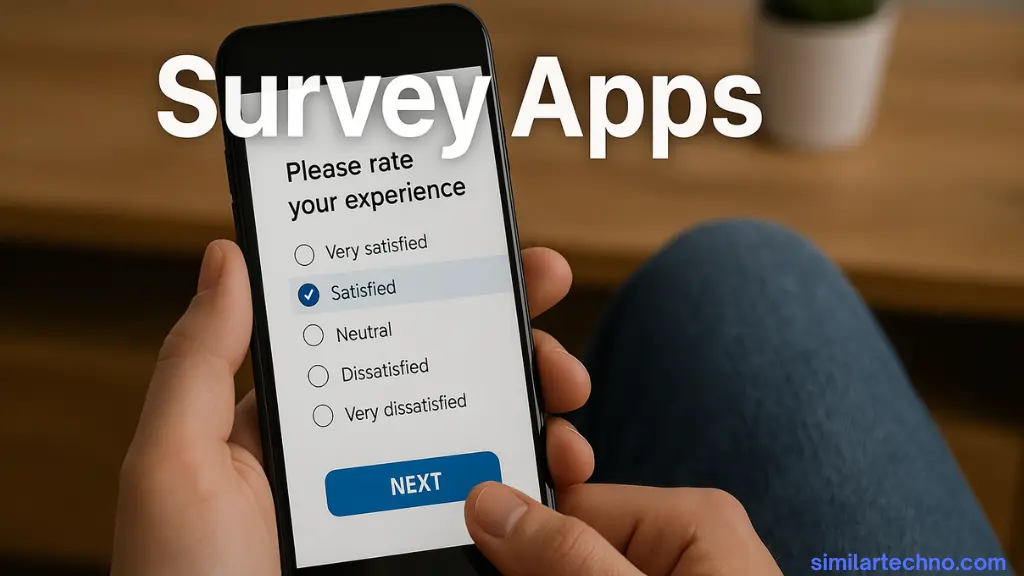
- Online Tutoring (Palfish, Nice Talk) – If you can speak decent English, teaching via apps is a solid gig.
- Freelance Writing or Design (Fiverr, Upwork) – Many clients accept mobile submissions.
- Customer Service Roles – Companies like Amazon and Instacart often hire for remote support jobs.
- Affiliate Marketing – Share affiliate links via WhatsApp, YouTube, or Instagram.
- Survey Apps (Swagbucks, Toluna) – Not a full-time income, but easy money.
- Sell Products Online (Facebook, Shopify) – You can even resell without handling inventory.
I started with Fiverr and earned my first $50 writing short product descriptions—all from my Android phone.
Best Apps That Help You Work From Phone Like A Boss
Using the wrong applications can ruin your mobile working experience. These are the ones I work with daily:
- Trello & Todoist for task management
- Slack & Zoom for communication
- Google Docs & Drive for file sharing
- Canva for graphics and reels
- Upwork/Fiverr for getting clients
- Paypal/Payoneer for getting paid
They are mostly free and lightweight, and do not require much memory storage on your phone. My tip here is to keep your phone neat and organised in folders. I have a work folder where these tools can be stored.
How To Make Money On Social Media With Your Phone
Everyone scrolls social media, but did you know you can make real cash? I started with Instagram Reels and Facebook content. Here are some ideas:

- Become a Social Media Influencer
- Use affiliate marketing with Amazon, Flipkart, or Daraz links
- Run a WhatsApp Business for reselling products
- Create content for YouTube Shorts or TikTok
- Offer to manage small business accounts
My first sponsored post came just three months after I started regular posting. All you need is consistency and a niche—fitness, gadgets, fashion, food… pick one!
Turn Your Phone Into A Business Hub Without Any Investment
Not ready to spend money? No problem. I tried these zero-investment methods, and they work:
- Survey Sites like Swagbucks and InboxDollars
- User Testing via PlaytestCloud or Userlytics
- Content Creation (YouTube or blogging via WordPress app)
- Sell Old Stuff via Facebook Marketplace or OLX
Just by using my mobile, I created a small blog, took surveys, and even tested games. While you may not earn lakhs immediately, these methods are suitable for students and part-time workers seeking to earn money. It’s essential to note that the income from these methods may fluctuate and is not guaranteed to be regular. However, with consistency and dedication, you can see a steady increase in your earnings.
Problems You Might Face While Working From Phone (And My Fixes)
Sure, there are downsides. Your battery drains faster, and it’s easy to get distracted. Here’s what helped me:
- Use battery saver mode and carry a power bank
- Block the YouTube or TikTok notifications during working hours
- Invest in a Bluetooth keyboard for typing faster
- Back up everything to Google Drive or Dropbox
Moreover, your eyes may tire out when viewing the mobile screen. I have many breaks and blue-light filters.
Productivity Tips To Maximise Mobile Work Output
Here’s my daily productivity routine that helps me stay on track:
- Start with Google Calendar reminders
- Use the Pomodoro technique with apps like Focus To-Do
- Clean your phone once a week: clear the storage and delete applications you do not use
- Avoid multitasking—stick to one app or task at a time
Tip: “Turn Your Notifications Off During Work Hours—Your Productivity Will Thank You.”
Step-By-Step Tech Guide: Set Up Your Phone For Remote Work
Before jumping into mobile jobs, let’s set up your phone like a professional work device.
Step 1: Clean And Organise Your Home Screen
Clear clutter. I removed games, social media, and unused apps from my home screen. Instead, I pinned Trello, Gmail, Google Docs, and Zoom on the main page. This helps me jump into work mode fast.
Create folders: I made “Work Apps”, “Finance”, and “Learning” folders to keep things sorted. Use widgets to track tasks or meetings right from your screen.
Step 2: Install Essential Work Apps
Install Trello, Slack, Zoom, Canva, and Google Drive. These are my go-to tools for project tracking, video calls, design, and file sharing. Log into each and keep your login credentials safe (I use LastPass).
Don’t forget payment apps like PayPal, Payoneer, and your local UPI or mobile wallet, such as bKash or PhonePe.
Step 3: Protect Your Phone And Data
work from phone should be secure. I enabled Face ID and added a YubiKey for extra protection. Keep your phone updated and install antivirus apps if possible.
Back up your work files weekly to the cloud. Use Google Photos for media, Google Drive for documents, and Dropbox for large files.
FAQ: Work From Phone
1. Can I work from phone without a computer?
Yes, many jobs, such as customer support, freelancing, and teaching, can be done fully from a phone.
2. What are the best-paying work-from-home apps?
Some of the best payouts can be found on Upwork, Fiverr, Palfish, Swagbucks, and UserTesting.
3. Is work from phone legit in India and Bangladesh?
Yes, if you use trusted apps and avoid scams. Stick with known platforms like Upwork or Amazon.
4. How do I receive payments if I work from my phone?
You can receive payments via PayPal, Payoneer, UPI, or bKash.
5. Do I need fast internet to work from my phone?
Most mobile work can be done on a stable 4G connection. Make video calls through Wi-Fi.
Conclusion: Start Working From Your Phone Today
You don’t need a fancy office or an expensive laptop to start earning. I did it with just a phone and determination. It does not matter whether you are a college student in Dhaka or a mother in Kolkata, mobile work is tangible, flexible, and emerging at a rapid pace. Plastic cash – If you’re willing to turn your smartphone into a profit-making factory, it’s time to do so. Please share this with a friend, or leave your favourite app in the comments, or ask me anything-let me grow with you!
